How to Add a page
To add add a new page to a Certificate:
Step 1
Once in a certificate that allows you to add more pages, just select the Add Page which is located above the existing pages. See image below:-
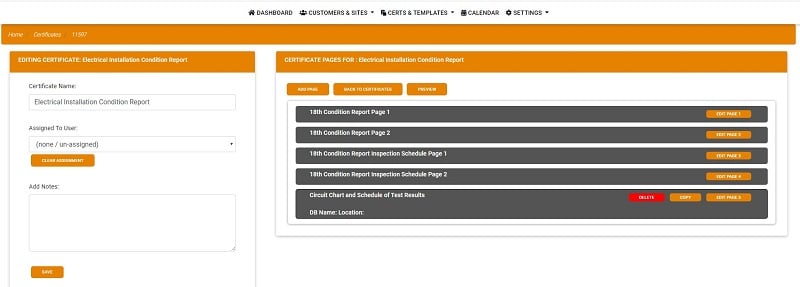
Step 2
Once you have added the page, you will see you now have six pages – the new page being page number 6 as per the image below:-
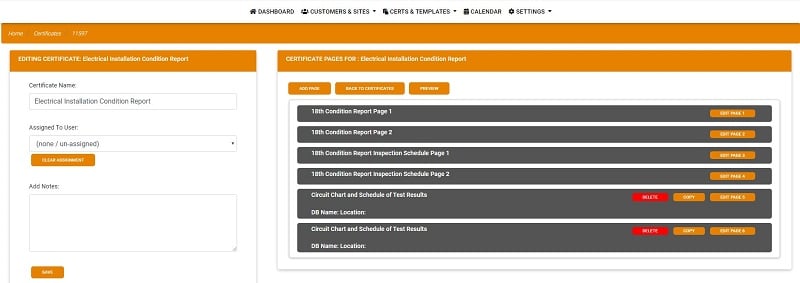
Start Your Trial Now
For your FREE 14 day FULL ACCESS trial
Already a Customer?
Log into your account now!
Address
3 High St. Tuddenham
Bury St Edmunds Suffolk, IP28 6SQ
Phone
(01638) 563-442
support@cscerts.co.uk
