How to add a logo
Step 1
To add your company and/or scheme logo go to Settings>Company and the following will be displayed:
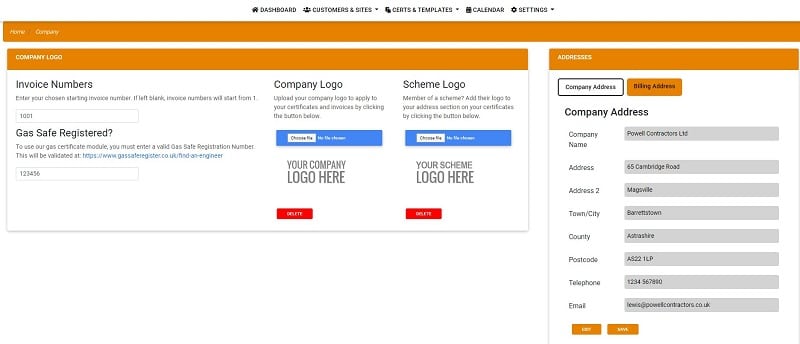
Step 2
Click on Choose File to browse your PC for the logo image and then click Open. You logo will automatically save.
The same steps above can be carried out to add any scheme logo that you are a member of.
Please note that CS Certs are not locked to any schemes.
Any registered organisation logo can be used. For example the NICEIC logo, NAPIT logo, or Elecsa logo.
Start Your Trial Now
For your FREE 14 day FULL ACCESS trial
Already a Customer?
Log into your account now!
Address
3 High St. Tuddenham
Bury St Edmunds Suffolk, IP28 6SQ
Phone
(01638) 563-442
support@cscerts.co.uk
